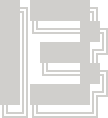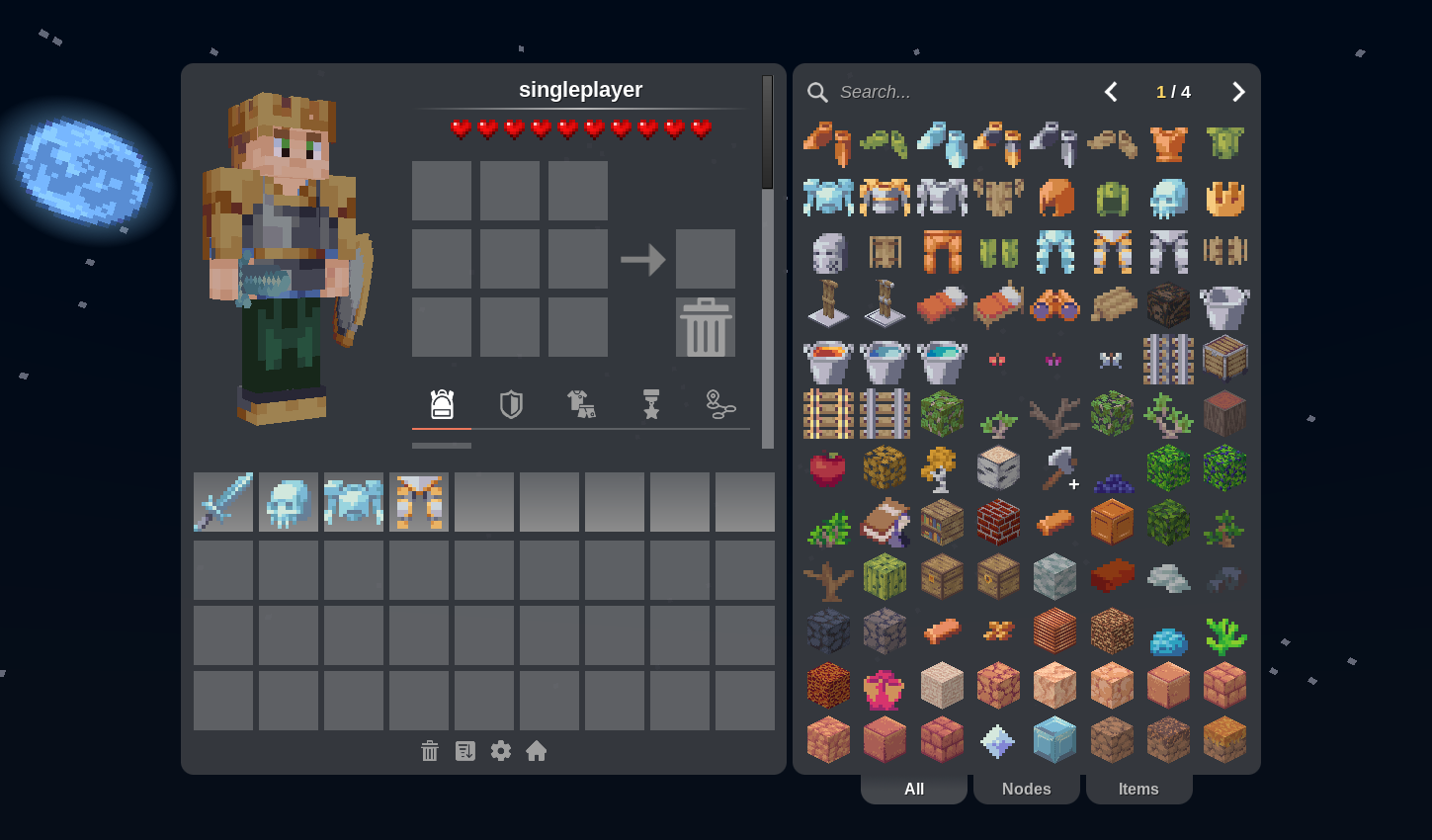|
|
||
|---|---|---|
| .github | ||
| locale | ||
| sounds | ||
| src | ||
| tests | ||
| textures | ||
| util | ||
| .editorconfig | ||
| .gitignore | ||
| .luacheckrc | ||
| API.md | ||
| LICENSE | ||
| README.md | ||
| init.lua | ||
| mod.conf | ||
| settingtypes.txt | ||
i3 is a next-generation inventory for Minetest.
This mod features a modern, powerful inventory menu with a good user experience.
i3 provides a rich API for mod developers who want to extend it.
This mod requires Minetest 5.6+
List of features:
- Crafting Guide (survival mode only)
- Progressive Mode¹
- Quick Crafting
- 3D Player Model Real-Time Preview
- Isometric Map Preview
- Inventory Sorting (+ options: compression, reverse mode, automation, etc.)
- Item List Compression (
moreblocksis supported) - Item Bookmarks
- Waypoints
- Bags
- Home
¹ This mode is a Terraria-like system that shows recipes you can craft from items you ever had in your inventory.
To enable it: i3_progressive_mode = true in minetest.conf.
This mod officially supports the following mods:
Recommendations
To use this mod in the best conditions:
- Use LuaJIT
- Use a HiDPI widescreen display
- Use the default Freetype font style
Troubleshooting
If the inventory's font size is too big on certain setups (namely Windows 10/11 or 144 DPI display), you should lower the
value of the setting display_density_factor in your minetest.conf. Note that the change is applied after restart.
You can also use the font size slider in the inventory, settings window.
Notes
i3 uses a larger inventory than the usual inventories in Minetest games.
Thus, most chests will be unadapted to this inventory size.
The i3 inventory is 9 slots wide by default, such as Minecraft.
Report bugs on the Bug Tracker.
Video review on YouTube: https://www.youtube.com/watch?v=Xd14BCdEZ3o