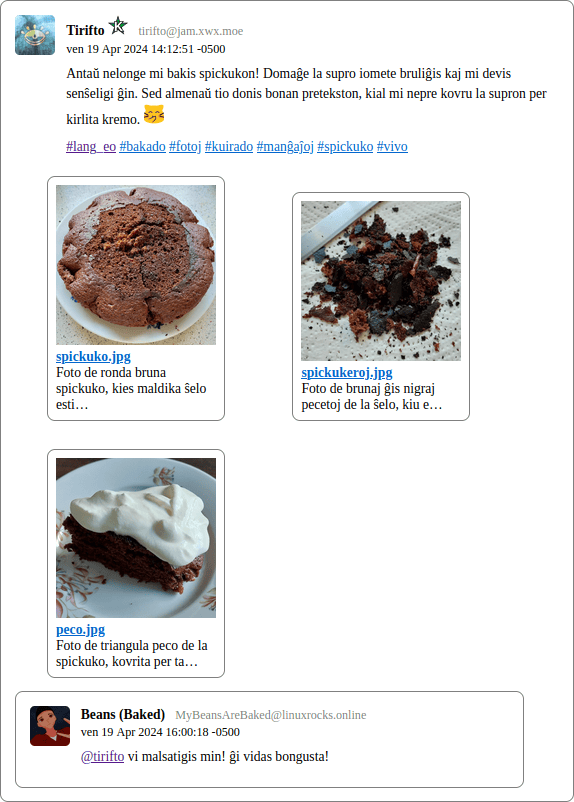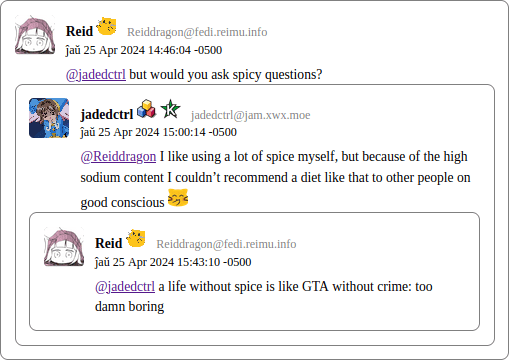7.6 KiB
fedi2html
fedi2html is a shell script that renders posts from Fediverse/Mastodon/Pleroma/etc to text — for instance, HTML. It could be used for archiving posts, embedding comments into a webpage, etc; the latter is my use-case.
Inspired by the work of Óscar Otero, who was inspired by Thiago Cerqueira, who was inspired by Julian Fietkau, who was in turn inspired by Cassidy James, who also was inspired by Jan Wildeboer who was inspired by Yidhra Farm, who was inspired by Joel Chrono who was inspired by Carl Schwan.
Usage
fedi2html can take post URLs or user URLs from a fediverse server.
In the first case, it will render the post and, by default, all responses.
If a user URL is given, it will by default render the user’s posts, responses, and repeats; and all responses to these.
$ echo '<html><head><link rel="stylesheet" href="style.css" type="text/css"/></head>' > out.html
$ fedi2html https://jam.xwx.moe/users/Tirifto >> out.html
$ fedi2html https://jam.xwx.moe/notice/AfJdu8YChrGdHXmOpM >> out.html
Of course, the output is by-default unstylized HTML, including no CSS; for best results, I’d recommend using the style.css file found in this directory, as is done above (by prepending its inclusion in a tag).
Arguments
There are six arguments you should be aware of:
| Flag | Description |
|---|---|
-c |
Only print responses to the post(s). |
-I |
Display posts in reverse-chronological order. |
-l NUM |
Display at maximum NUM posts. |
-R |
Do not recursively fetch & display responses. |
-b |
Exclude reblogs/repeats in user feeds. |
-B |
Exclude top-level replies in user feeds. |
-t TAG |
Only print posts of TAG in user feeds. |
Templates
fedi2html doesn’t technically have to render posts as HTML, because you can specify the template it uses for printing posts, attachments, etc. For this, we use environment variables containing shell-style variables (dollar-sign followed by variable name).
There are four templates used: $POST_TEMPLATE, $ATTACH_TEMPLATE, $ATTACH_IMAGE_TEMPLATE, and $IMAGE_TEMPLATE. You can take a look at fedi2html’s first few lines to see the default values.
POST_TEMPLATE
$POST_TEMPLATE is for the overall post structure. It contains the post contents, all responses, and attachment data. The variables that can be specified inside of it are:
| Variable | Description |
|---|---|
$ACCOUNT_ID |
The poster’s user@host ID. |
$ACCOUNT_URL |
URL to the poster’s profile. |
$ACCOUNT_NAME |
Poster’s display name. |
$ACCOUNT_AVATAR |
URL to the poster’s avatar image. |
$POST_URL |
URL of the post. |
$POST_DATE |
Date the post was made. |
$POST_CONTENT |
HTML/text content of the post. |
$POST_ATTACHMENTS |
Attachments, as rendered from other templates. |
$POST_RESPONSES |
Reply posts, which will use this template. |
Keep in mind that posts are “recursive” — that$POST_RESPONSES will be substituted with other results of the $POST_TEMPLATE.
ATTACH_TEMPLATE
$ATTACH_TEMPLATE and $ATTACH_IMAGE_TEMPLATE determine how attachments will be rendered within a post. This template will be substituted into the $POST_TEMPLATE’s $POST_ATTACHMENTS variable. Variables available to these templates are:
| Variable | Description |
|---|---|
$ATTACH_URL |
URL to the attachment file. |
$ATTACH_NAME |
Name of the attached file. |
$ATTACH_TYPE |
Mime-type of the attachment file. |
$ATTACH_DESC |
Description/alt-text of the attachment. |
$ATTACH_PREVIEW |
“Preview” URL of the attachment. |
EMOJI_TEMPLATE
$EMOJI_TEMPLATE is used for rendering custom emojis; it appears in-line in post-contents, users’ display-names, etc. The variables that can be specified inside of it are:
| Variable | Description |
|---|---|
$EMOJI_SHORTCODE |
The corresponding shortcode. |
$EMOJI_URL |
URL to the emoji’s image file. |
Installation
Installing fedi2html itself is simpler than simple — just copy it into your PATH!
Assuming that you use ~/.local/bin/:
$ PATH="$PATH:~/.local/bin/"
$ chmod +x fedi2html
$ cp fedi2html ~/.local/bin/
Dependencies
However, fedi2html has some dependencies:
They are both fairly standard, and are generally accessible as packages curl and jq, respectively. In the rare cases they aren’t, both are written in C and are easily-compilable.
Misc
Written by Jaidyn Ann jadedctrl@posteo.at
License is GNU GPLv3
Source is at https://hak.xwx.moe/jadedctrl/fedi2html