|
|
||
|---|---|---|
| _locales | ||
| html | ||
| img | ||
| LICENSE | ||
| Makefile | ||
| README.md | ||
| background.js | ||
| manifest.json | ||
| shellfox.sh | ||
| shellfox.sh.json.in | ||
 Shellfox
Shellfox
Shellfox is a simple add-on for Firefox that allows you to run shell commands at the click of a button.
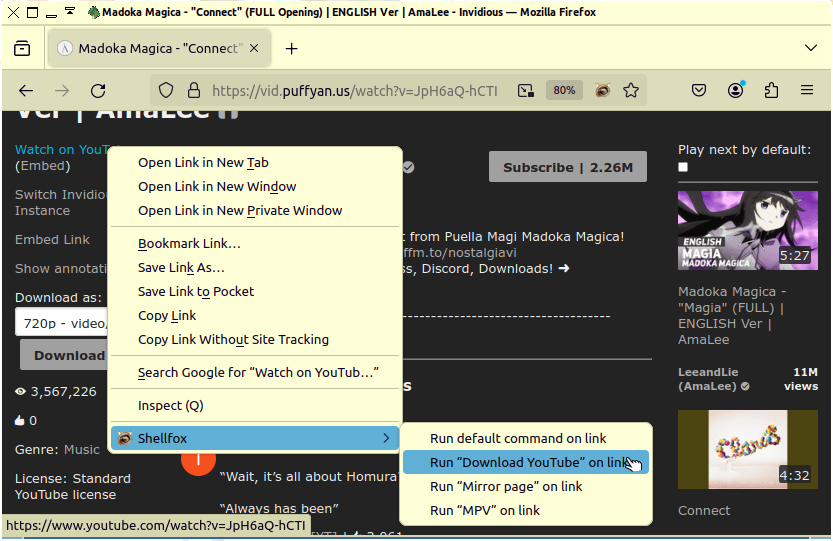
Installation
Shellfox has two components: A Firefox extension, and a native script that the extension uses to run commands.
You can install the Firefox extension from Firefox Add-ons (AMO).
The native script has only been tested on GNU/Linux, though it is likely to work on BSDs, and potentially macOS. It can be installed like so:
First, download the repository: shellfox.zip
Then, extract the repository’s ZIP file. Enter the unpacked shellfox/ folder and, from a terminal, run:
$ sudo make native-install
After that, make sure you have the extension installed; then, voilà!
From terminal
To install solely using your terminal:
$ curl https://hak.xwx.moe/jadedctrl/shellfox/archive/master.tar.gz | tar -xzv
$ cd shellfox/
$ sudo make native-install
Related projects
This add-on was inspired by Textern, which allows you to edit text-boxes with an external editor like Emacs. It’s very useful, I highly recommend it!
Source code
https://hak.xwx.moe/jadedctrl/shellfox
Author is Jaidyn Ann, jadedctrl@posteo.at
License is the GNU GPLv3.