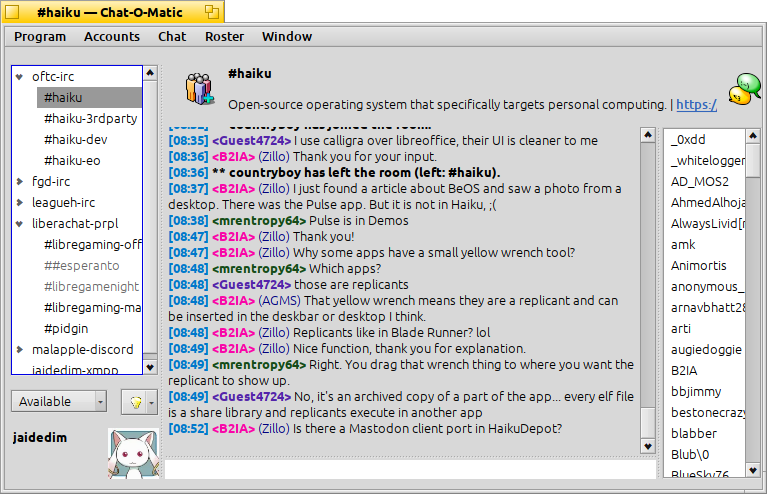… openable through menu-bar as Program→Help. Following Humdinger's lead here, he did a bang-up job on Calendar's docs! His code for opening documentation in Calendar is re-used here, too. |
||
|---|---|---|
| application | ||
| data | ||
| documentation | ||
| libs | ||
| locales | ||
| protocols | ||
| Contributors | ||
| License | ||
| Make.post | ||
| Make.pre | ||
| Makefile | ||
| README.md | ||
 Chat-O-Matic
Chat-O-Matic
Chat-O-Matic is a multi-protocol chat program based on Caya.
It can use protocols through native add-ons as well as through libpurple, the library used by Pidgin.
Protocols natively supported include IRC and XMPP.
Protocols generally supported through libpurple include GroupWise, Zephyr, and others through plugins.
You can find the user documentation here.
Building
You can make Chat-O-Matic and its protocols with:
$ make
Or one-by-one:
$ make libs; make app; make protocols
Chat-O-Matic itself requires the expat_devel package, the XMPP protocol requires
gloox_devel, and the libpurple add-on requires libpurple_devel and
glib2_devel.
Installation
Protocol add-ons can be installed in any add-ons directory under chat-o-matic
(i.e., ~/config/non-packaged/add-ons/chat-o-matic/) or in the binary's CWD
(./chat-o-matic/).
libpurple plugins can be installed to any lib directory under purple-2
(i.e., ~/config/non-packaged/lib/purple-2/).
License
Chat-O-Matic is under the MIT license, but licenses vary for the included libraries and add-ons.
The xmpp and purple add-ons are under the GPLv2+, and irc the MIT license.
libsupport is under the MIT license, though containing some PD code.
librunview contains code from Vision, and is under the MPL.
libinterface is under the MIT license.